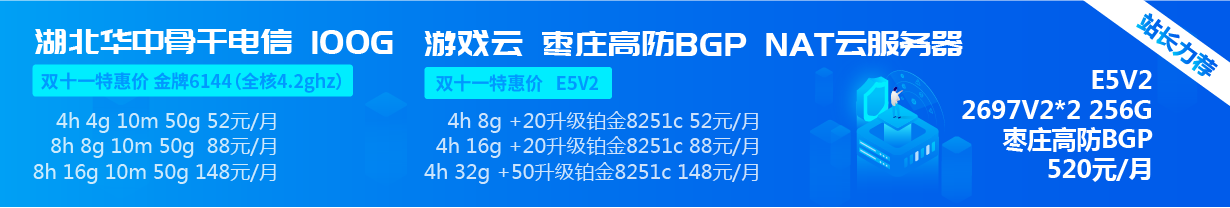-
点击链接加入群聊【XenForo讨论社区】:群号1:143277648
-
欢迎 游客 您的光临,下载之前请先阅读 积分规则 。任何技术问题请在论坛提问,本站定制插件、模板主题。售前、售后问题请联系QQ:5916171 本站自由发布资源可赚取积分及人民币(可提现)(保证资源真实可用,如被举报封号处理。谨慎分布)。
插件 倒数计时器 Countdown 1.5
- 作者 花花❤
- 创建日期
倒数计时器 Countdown
- 兼容版本
- 2.1
Description:
Displays a Countdown widget.
(Example of Countdown widget)

(Example of Countdown admin link)

(Example of Countdown admin page)

(Example of Options page)

(Example of User group permissions)

Features:
Enter link to the countdown.js file.
Language editing:
If your forum is in a language other than English, you can change the labels under each number of the countdown timer. This will require you to edit the countdown.js file. Edit the following section:
Code:
var CountdownLabelsArray = {
second: "SECONDS",
minute: "MINUTES",
hour: "HOURS",
day: "DAYS",
month: "MONTHS",
year: "YEARS"
};
Questions and Answers:
Q: Can I have more than one countdown at a time?
A: No.
Q: Is the countdown shown for the visitors timezone?
A: No. The countdown is shown in UTC.
Displays a Countdown widget.
(Example of Countdown widget)
(Example of Countdown admin link)
(Example of Countdown admin page)
(Example of Options page)
(Example of User group permissions)
Features:
- All phrases start with countdown_ for your convenience.
- Download Andy-Countdown-1.5.zip and unzip it.
- Copy the src/addons/Andy/Countdown directory to your server.
- Copy the countdown.js file to the js/xf directory.
- From the Admin Control Panel Install the add-on.
- From the Admin Control Panel select the Widgets under the Appearance tab.
- Click the Add widgets button.
- Select the Countdown widget.
- Widget key = countdown
- Title = (leave blank)
- Display in positions = Forum list: Sidebar
- Click Save.
Enter link to the countdown.js file.
Language editing:
If your forum is in a language other than English, you can change the labels under each number of the countdown timer. This will require you to edit the countdown.js file. Edit the following section:
Code:
var CountdownLabelsArray = {
second: "SECONDS",
minute: "MINUTES",
hour: "HOURS",
day: "DAYS",
month: "MONTHS",
year: "YEARS"
};
Questions and Answers:
Q: Can I have more than one countdown at a time?
A: No.
Q: Is the countdown shown for the visitors timezone?
A: No. The countdown is shown in UTC.